Suffering Pop Up Warning from Antiviral Factory 2013
Warning one!
System Scan: Your computer has infected
with various infections including viruses, adware, spyware, tracking cookies,
Trojan, worm.
All those infections can cause dangerous
damages: (1) system startup failures (2) permanent data loss (3) System crash (4)
internet connection loss (5) system slowdown (6) infecting other computers on
your network.
It is highly recommended that you remove
all the threats from your computer immediately.
Warning two!
Protection Level: Low
Antivirus Protection
Antivirus protection has disabled. Your PC
is unguided against most known viruses and may be infected. Click “Enable
Antivirus Protection” to protect your PC and make secure your internet behavior.
Warning three!
To get rid of all the threats on your
computer, please download or activate Antiviral Factory 2013. Do you want to
perform these actions now?
Click Yes, to download official intrusion
detection system
Click Yes, to activate Antiviral Factory
2013(Recommended)
Click No, continue unprotected (Dangerous)
Discovering a New Outbreak of the Antiviral Factory 2013 Rogue
Antivirus detects this infection as Rogue.Win32.AVFactory2013.
From the above warnings, you can know that it is a rogue scanner application
which can display a host of fake alert messages. It will scan the whole system
after your starting your computer and then get fraud popuping messages. It tells
you that your computer is not in the security protection and informs you to
enable the antivirus protection, it seems normally, but if you click the button
“Enable”, you install or activate this program on your system. Once this
application runs into the system, it will block your real antivirus quickly. And
it does a bogus full scan, and states your computer has been highly infected
with various spyware, malicious, viruses. To clear up these infections, it recommends
you installing or downloading Antiviral Factory 2013. And you need to pay a
fine to buy a license version of this program. Many users feel scary that those
infections may destroy their computers badly, so they decide to pay the money
to get the right of installation. After do the recommended things it has stated,
you find that the detected threats are still appear and even the amount of
infections increase. In this case, you can know that these are false-positive
or misleading scan results which send by this program. Please ignore all the
scan results. For this program just designed for earn money from promoting this
program, for they can get the money when users buy it. In addition, in the
process of payment, you need to assume that all materials, information, data,
text, or images, (collectively the "Materials") available, so need to
input important information such as bank accounts, and passwords and so on. So
the hackers can see the details and collect it.
Screenshot of Antiviral Factory 2013 Rogue
Extremely dangers by keeping Antiviral Factory 2013 on your computer
1.
It is a rogue antivirus
program.
2.
It will show a lot of fake
alert messages which tell you that your computer has been serious infected.
3.
It can install onto the system
without your permission.
4.
This infection will begin to
scan your system each day when you open the computer.
5.
You are asking to buy the license
version of Antiviral Factory 2013.
6. During the payment, you need to
input the important information, which will be collected by remotely hackers.
How to stop warnings from Antiviral Factory 2013
Please reboot your computer and log in
again with Safe mode with Networking.
How to sign in safe mode with Networking?
Here is the guide: Restart your computer
>> As your computer restarts but before Windows launches, tap“F8″ key
constantly >> Use the arrow keys to highlight the “Safe Mode
with Networking” option and then press ENTER >> If you don’t get the
Safe Mode with Networking option, please restart the computer again and keep
tapping "F8" key immediately.
Remove Antiviral Factory 2013 from control panel.
Go to the Start Menu and search the control
panel in the all processes, and then find the icon of Remove programs, click it
and get a list of installed programs, and then find out the Antiviral Factory
2013 and click Remove key.
Stop the processes in the task massager,
please hold Ctrl and Alt and Delete key together to get the box
Delete all the created files and folders:
%commonappdata%\<random
%commonappdata%\<random>\<random>.exe
%commonappdata%\<random>\<random>.ico
%programs%\Antiviral Factory 2013
%programs%\Antiviral Factory 2013\Antiviral
Factory 2013.lnk
%programs%\Antiviral Factory 2013\Antiviral
Factory 2013 Support Site.lnk
%programs%\Antiviral Factory
2013\Uninstall.lnk
%desktop%\Antiviral Factory 2013.lnk
Remove created registry entries:
HKEY_CURRENT_USER\software\Microsoft\Windows\CurrentVersion\Run
<random> =
%commonappdata%\<random>\<random>.exe
HKCU\Software\Microsoft\Windows\CurrentVersion\RunOnce\[random]
%AppData%\[random]\[random].exe
HKCU\Software\Microsoft\Windows\CurrentVersion\Uninstall\Antiviral
Factory 2013
HKCU\Software\Microsoft\Windows\CurrentVersion\Uninstall\Antiviral
Factory 2013\DisplayIcon %AppData%\[random]\[random].exe,0
HKCU\Software\Microsoft\Windows\CurrentVersion\Uninstall\AntiviralFactory
2013\DisplayName Antiviral Factory 2013
HKCU\Software\Microsoft\Windows\CurrentVersion\Uninstall\Antiviral
Factory 2013\ShortcutPath “%AppData%\ [Random]\[random].exe” -u
HKCU\Software\Microsoft\Windows\CurrentVersion\Uninstall\Antiviral
Factory 2013\UninstallString “%AppData%\[random]\[random].exe” –u
SpyHunter is a powerful anti-malware program which is designed to detect and remove virus, malware, Trojan, worms and PUP. SpyHunter is one of few choices to clean PC that is infected with aggressive parasites.
Download SpyHunter Here (Official link and direct download)
The following steps are installation process.
1. After finishing downloading, please search out the download file, and then open the file.

2. Follow the installation prompts shown on the screen to complete the installation.



3. Scan your computer by clicking Scan Now button.

4. Remove all infected files detected by SpyHunter.
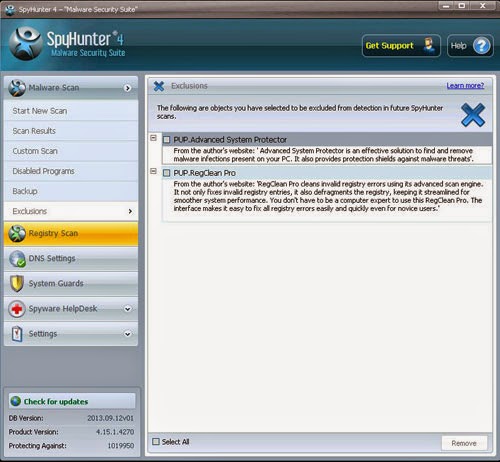
Remove Antiviral Factory 2013 with Powerful and Reputable Removal Tool
SpyHunter is a powerful anti-malware program which is designed to detect and remove virus, malware, Trojan, worms and PUP. SpyHunter is one of few choices to clean PC that is infected with aggressive parasites.
Download SpyHunter Here (Official link and direct download)
The following steps are installation process.
1. After finishing downloading, please search out the download file, and then open the file.

2. Follow the installation prompts shown on the screen to complete the installation.



3. Scan your computer by clicking Scan Now button.

4. Remove all infected files detected by SpyHunter.
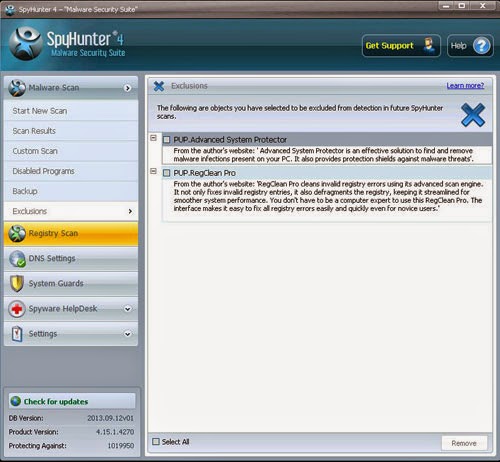
Finally, Antiviral Factory 2013 Rogue is
very harmful for the attackers who have no sense to deal with this fake
program. If you don’t know this program is a true one or fraud one, please
search online and then know its reality. And you can read the above post
carefully, and then find out all the hidden files and registry, and the stop
them. But you need to confirm all the function of those files and registry,
please don’t delete any unknown things on your computer. And we suggest you downloading SpyHunter to remove it quickly.
Free Download Scanner to Detect Antiviral Factory 2013
BEST WAY TO KEEP PC SAFE AND PROTECT AGAINST UPCOMING THREATS WITH SPYHUNTER
Free Download Scanner to Detect Antiviral Factory 2013
BEST WAY TO KEEP PC SAFE AND PROTECT AGAINST UPCOMING THREATS WITH SPYHUNTER


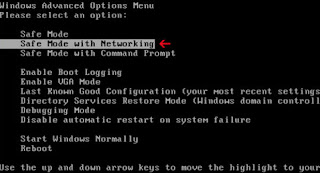




No comments:
Post a Comment