RegCure Pro keeps showing that there are
many issues on your PC have been detected? RegCure Pro asks you to clean up these
problems on your system immediately, and you have to in-put a license key? Want
to remove Reg Cure Pro from your PC, but without good luck? Read more this page.
What is RegCure Pro? Is it safe to use?
RegCure Pro or Reg Cure Pro is a kind of security tool which can do a full scan
of the system as long as you start-up your machine. After the scanning, this
program usually gives you a report about your computer’s health. RegCure Pro
tells you that there are issues on your system, such as activex, system and registry
issues. In addition, it also claims that there are many viruses, spyware, Trojans
and other malware on your computer. Besides, it shows you some sorts of
performance problems. On the system scan page, you can see in the end of the
page, a total problems number is listing by RegCure Pro.
After the scan process by Reg Cure Pro,
this program will show you a comprehensive report about your computer. It tells
you that Reg Cure Pro has found that your computer needs immediate cleaning! And
a certain issues detected, to correct the detected issues, you need to register
your software if you don’t have a license key of Reg Cure Pro. You can see a
green button with register now text in the end.
Many computer users think RegCure Pro is a
safe program to use. For they see that Reg Cure Pro states that it is a Microsoft
partner. So users will try to register the license version of the Reg Cure Pro
which needs to pay certain fee. But after installing its license version, they
still get the same pop-up security warning from this program when they load
their system. So take care when you get pop-up messages from RegCure Pro. Though RegCure Pro is not technically malware, you may find it sometimes brings you trouble; meanwhile, this program is difficult to uninstall according to some feedback of its users.
The images of RegCure Pro
Your PC has gotten big hit by RegCure Pro?
1. after installing RegCure Pro, it will do
a full scan of your system when you open your computer.
2, it keeps shows your pop-up messages which
tells you there are many infections and issues on your computer.
3, you are asked to register its license
version of RegCure Pro if you want to clean up the issues on your PC.
4, you have to pay fee on the registering
process.
5, it can collect the input information and
then use it onto the market purpose.
6, RegCure Pro will block your anti-virus
program.
Simple and effective way to get rid of RegCure Pro completely
Removal Instructions I: Uninstall RegCure Pro with Manual Steps
Tip1, Restart your PC and before windows interface loads, tap “F8”
constantly. Choose “Safe Mode with Networking” option, and then press Enter
key.
Tip2, Show
all hidden files.
a) Open Control Panel from Start menu and
search for Folder Options;
b) Under View tab to tick Show hidden files
and folders and non-tick Hide protected operating system files (Recommended)
and then click OK;
c) Click on the “Start” menu and then click
on the “Search programs and files” box, Search for and delete these files
created by RegCure Pro:
Tip 3, Go
to control panel, and then search Related
Readings program and related programs with Bee Coupons and then delete all of
them.
Go to Control Panel -> Add and Remove
programs list and uninstalling it from there.
Tip 4, Open
Windows Task Manager and close all RegCure Pro running processes.
step: Use CTRL+ALT+DEL combination to open
Task Manager
Tip5, remove all related files and registry as follows:
%UserProfile%\Application
Data\ RegCure Pro
%AllUsersProfile%\Microsoft\Windows\Start
Menu\Programs\ RegCure Pro
HKEY_CURRENT_USER\Software\Microsoft\Windows\CurrentVersion\Run"lRegCurePro"=
"%AppData%l RegCure Pro.exe"
HKEY_LOCAL_MACHINE\Software\Microsoft\Windows\CurrentVersion\Run"lRegCurePro"=
"%AppData%\l RegCure Pro"
Tip6, Reboot your computer back to the normal mode and
then check.
1. Click Here to install Removal Tool to automatically remove it quickly.
2. Install SpyHunter by reading the installation details.



 3. Scan out and remove the residing files of infection.
3. Scan out and remove the residing files of infection.
After you install the program, please open it, and switch to Scan tab, perform quick or full scan to eliminate possible virus infection file
 Once the scan is over, you can click view button to check the detail
information of the detection. Please make sure to click “Remove” button
to completely remove the malicious files from your computer.
Once the scan is over, you can click view button to check the detail
information of the detection. Please make sure to click “Remove” button
to completely remove the malicious files from your computer.
Removal Instructions II:RegCure Pro Removal with SpyHunter
1. Click Here to install Removal Tool to automatically remove it quickly.
2. Install SpyHunter by reading the installation details.




After you install the program, please open it, and switch to Scan tab, perform quick or full scan to eliminate possible virus infection file

Advice:
RegCure Pro is claimed as an advanced computer optimization program, and it can show up many alert
messages which tell you that your computer has many issues and infections. You are
asked to register a license of RegCure Pro version to fix the issues on your
system. RegCure Pro may also bring trouble to your computer system and sometime slow down your system performance. If you do not want this program and find it really difficult to completely uninstall RegCure Pro, you may contact its vendor for help.
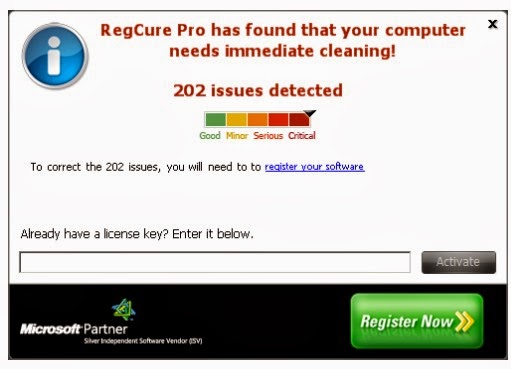







No comments:
Post a Comment